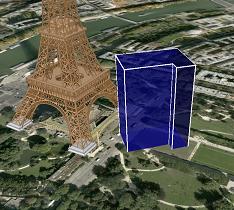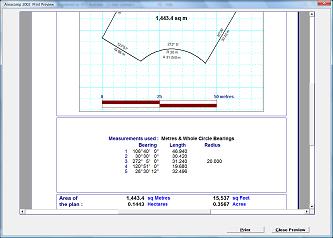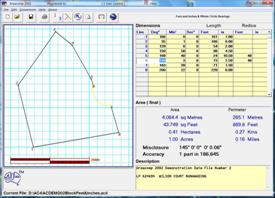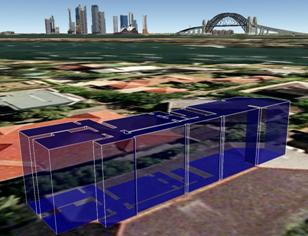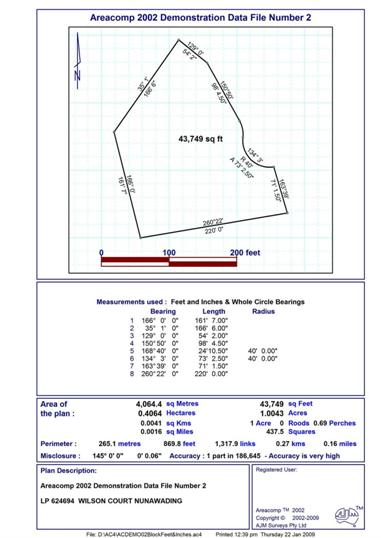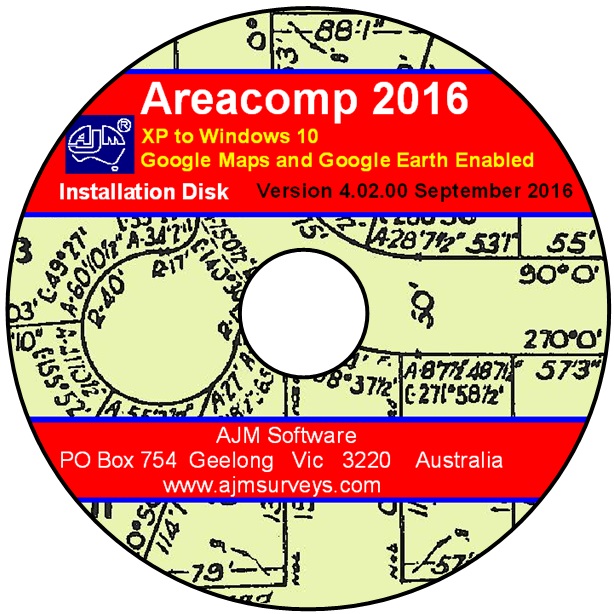Products
Areacomp
AJM Software presents the latest release of the Areacomp application. September 2016
Areacomp is an area calculation and plan drawing application. It allows you to produce a high quality printout by entering data straight from your Certificate of Title, building plans or any design plan. It will then calculate the area in a full range of units from square feet to hectares and more.
2016 version features:
- Runs of Windows Operating systems up to Windows 10.
- Now draw your Areacomp plan straight onto Google Maps and Google Earth at the click of a button.
- Compare your plan size by overlaying it on famous places like the MCG, the Sydney Opera House
the White House, the Eiffel Tower or even the Pyramids at Giza.
- Draw your house outline plan in 3D right on your block on Google Earth with just the click of a button.
Recent features and additions include:
- Improved report layout, as simple or detailed as you like for inclusion in your valuations.
You can now draw your Areacomp plans right onto Google Maps or Google Earth in plan view or in 3D
- Cut and paste diagram into your Word™ documents or promotional flyers
- 99 sided diagram entry (handy for those complicated building layouts)
- Point and click on the diagram for easy editing.
- Full editing of data with the standard cut and paste options.
- Utility to convert areas and distances to 8 different units systems
- Meaningful scale grids on diagram.
- Print preview on all reports.
You can now draw your Areacomp plans right onto Google Maps or Google Earth in plan view or in 3D